
이 포스트는 채보, 노래, 스킨 총 3파트로 구성되어 있으며, 이 글은 제 2편, 채보 바꾸는 방법에 대해서 알려드립니다.
오늘은 지난 1편 (아래에 있는 링크)에 이어 2편, 노래에 있는 채보를 바꾸는 편에 대해서 알려드리겠습니다.
- 1편 다시보기
https://game1ife-pnut.tistory.com/10
프라이데이 나이트 펑킨 (Friday Night funkin') 다른 모드 노래로 바꾸는 방법
이 포스트는 채보, 노래, 스킨 총 3파트로 구성되어 있으며, 이 글은 제 1편, 노래 바꾸는 방법에 대해서 알려드립니다. 제일 좋은 방법은 노래 파일 있는 곳에서 다운 받는 것이 좋습니다만, 그렇
game1ife-pnut.tistory.com
※ 준비물 ※
1. 메모장 (아니면 json 파일을 열수 있는 에디터 ex : vscode, notepad++ 등등...)
2. 바꿀 채보의 json 파일과 원래 채보의 json 파일
※ 어떻게 할까? ※
저는 south 노래를 위티의 ballistic remaster 노래로 바꾼다는 가정 하에 작성되었습니다.
1. 원래 채보와 바꿀 채보의 json 파일을 난이도가 같은 파일로 열어줍니다. (easy 는 easy 끼리, normal 은 normal 끼리, hard는 hard 끼리)
다음은 south의 easy json 파일의 코드 일부분입니다.
{"notes":[{"sectionNotes":[],"lengthInSteps":16,"typeOfSection":0,"mustHitSection":true},{"sectionNotes":[],"lengthInSteps":16,"typeOfSection":0,"mustHitSection":true},{"sectionNotes":
(중략)
{"lengthInSteps":16,"altAnim":false,"typeOfSection":0,"sectionNotes":[],"bpm":165,"changeBPM":false,"mustHitSection":true}],"song":"South","validScore":true,"sections":0,"needsVoices":false,"speed":2.2,"bpm":165}}
다음은 ballistic remaster의 easy json 파일의 코드 일부분입니다.
{"song":{"player2":"whittyCrazy","stage":"ballisticAlley","gfVersion":"whitty","player1":"bf","speed":2,"needsVoices":true,"sectionLengths":[],"song":"Ballistic","notes":[{"mustHitSection":false,"typeOfSection":0,"lengthInSteps":16,"sectionNotes":
(중략)
[155340.7356608479,7.0,0.0],[155490.36159600999,4.0,0.0]],"bpm":200,"changeBPM":false}],"bpm":200,"sections":0},"bpm":0,"sections":0,"notes":null}우리는 그중에서 ballistic remaster 채보의
"player2":"whittyCrazy","stage":"ballisticAlley","gfVersion":"whitty","player1":"bf" ... "song":"Ballistic"이 부분을 수정할겁니다.
이 것을 south 에 적용할수 있도록 하기 위해서는 south json 파일에서 찾아보기 하면 나오는 부분으로 바꿔줄겁니다.
찾아본 결과 south 파일에서 이와 비슷한 부분이 있습니다.
"player1":"bf","player2":"spooky","notes":
(중략)
"song":"South"이제 이를 바꿔주면은 다음과 같습니다.
{"song":{"player2":"spooky","player1":"bf","speed":2,"needsVoices":true,"sectionLengths":[],"song":"South","notes":
2. 다른 난이도도 1번과 같이 수정을 해줍니다.
#easy
{"song":{"player2":"spooky","player1":"bf","speed":2,"needsVoices":true,"sectionLengths":[],"song":"South","notes":
#normal
{"song":{"player2":"spooky","player1":"bf","speed":3,"needsVoices":true,"sectionLengths":[],"song":"South","notes":
#hard
{"song":{"sectionLengths":[],"player1":"bf","player2":"spooky","notes":
(중략)
"song":"South","validScore":true,"sections":0,"needsVoices":true,"speed":3,"bpm":200}} # song 부분이 아래에 있기 때문에 2번 찾아봐야 합니다.
3. 적용할 폴더의 assets의 data 폴더로 들어갑니다.
4. south 폴더로 들어갑니다.
5. 2번에서 수정한 파일을 4번 폴더로 붙여놓은 다음에 난이도에 맞게끔 파일 이름을 바꿔줍니다.
이때 normal 채보는 south-normal 이 아닌 그냥 south 입니다.
6. 게임을 실행해서 정상적으로 채보가 적용이 되었다면 성공입니다!
다음 시간에는 스킨 바꾸는 법에 대해서 알아보도록 하겠습니다.
혹시 채보에 관한 오류사항이나 바꾸고 싶다 하시는 분 있다면 댓글 부탁드립니다! 감사합니다!
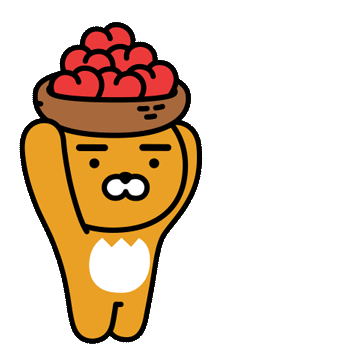
'게임을 알아보자! > FNF' 카테고리의 다른 글
| 프라이데이 나이트 펑킨 (Friday Night funkin') 오리지널 캐릭터 스킨 에셋 파일은 어디있을까? (0) | 2021.08.19 |
|---|---|
| 프라이데이 나이트 펑킨 (Friday Night funkin') 다른 모드 스킨으로 바꾸는 방법 (1) | 2021.08.18 |
| 프라이데이 나이트 펑킨 (Friday Night funkin') 다른 모드 노래로 바꾸는 방법 (0) | 2021.08.16 |
| 프라이데이 나이트 펑킨 (Friday Night funkin') 삭제된 모드 설치 방법 (0) | 2021.08.15 |
| 프라이데이 나이트 펑킨 (Friday Night funkin') 설치 방법 (0) | 2021.08.13 |




댓글